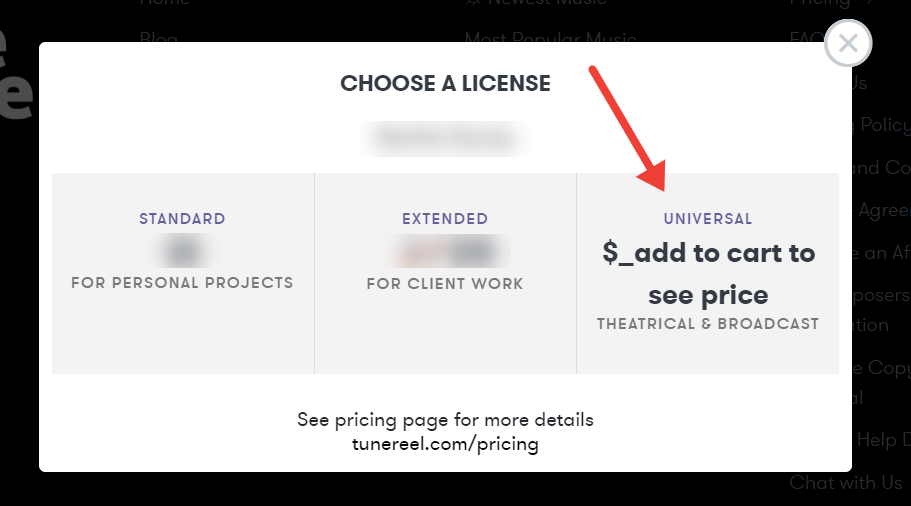The Universal license is available upon request.
After receiving and agreeing to a quote from TuneReel, we will adjust your account so that you may add the Universal license level to your cart.
Once you receive confirmation that your account is ready, follow these steps:
1) Empty your cart (in case anything is in there)
2) Log out, then log in
3) Find the track and add it to the cart
(Add to cart by pressing the button that says "LICENSE". That price will change to the agreed price as soon as the track is added by your cart.)
4) Choose the Universal license level (see image below)
5) Go to Checkout and fill out the information
During checkout, make sure to enter an accurate Project Title, and please note that no coupons are allowed for the Universal license.
Image showing what to select for the Universal license: