You may cancel your membership subscription at anytime by going to TuneReel's Billing Portal.
You can also find a link to it in your account drop-down if you're a logged-in member.
On mobile, your account drop-down can be found by clicking on the "hamburger" to open the main menu:
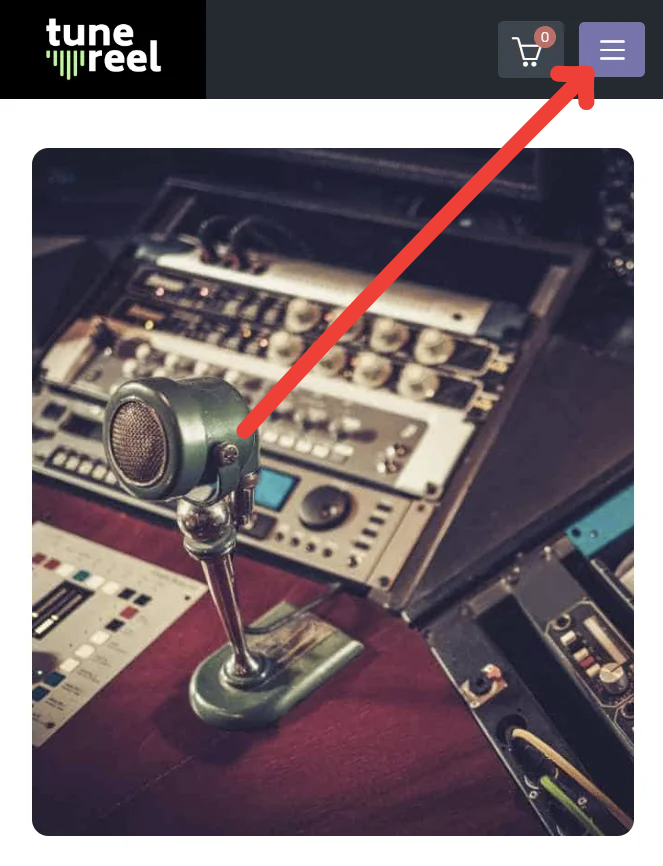
And clicking on your name after the main menu opens:
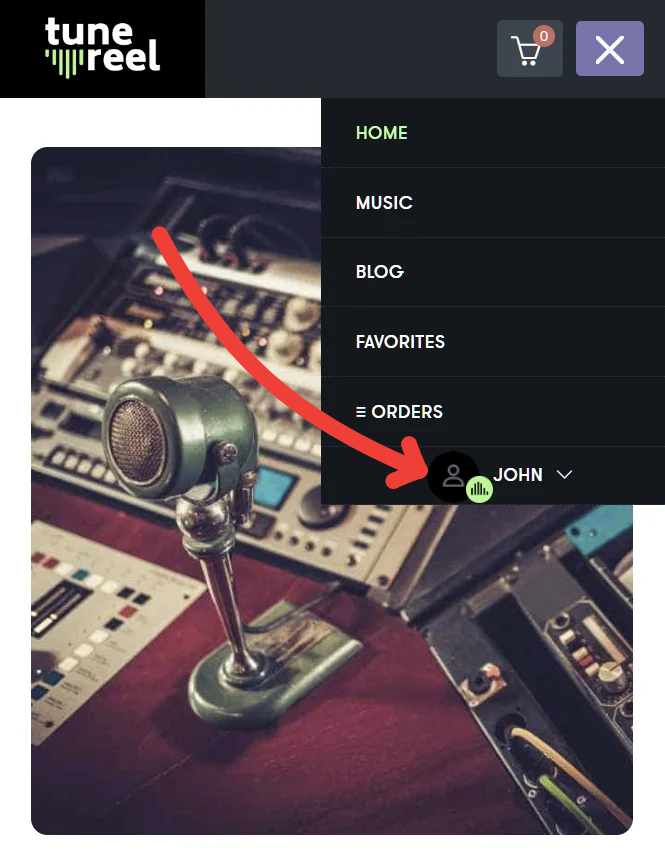
In the menu that opens you will see the Billing Portal. You will need to enter your account email to access the portal and a link will be sent to you.
Alternatively, you're most welcome to contact us via chat or at support@tunereel.com and request to cancel your subscription, and we'll be more than happy to help.


